One of the most underutilized tools available within Windows 7/8/10 is the Reliability Monitor. The Windows Reliability Monitor is an application that helps you in the identify software issues in Windows, that could be BSOD related, driver malfunctioning, certain updates that either install or fail to install, etc. This tool is a great hub that stores all the main functions of your system in a clean format with dates.
Windows Reliability Monitor is located inside the Windows Control Panel under System and Security\Security and Maintenance.

- Alternatively, you can also open start menu and type Reliability Monitor. You can also find this application from control panel > Action Center

- You will be able to view a chart of past issues the computer encountered. Instead of weeding through thousands of event logs in the event log viewer tool, you can see critical data here.
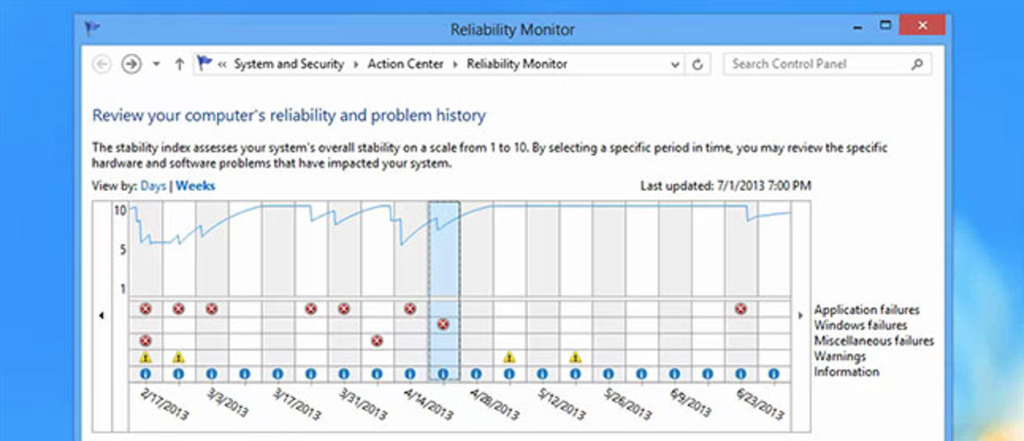
- By selecting each column that contains an issue, the Reliability details will display all the information about what happened that day




